Download BlueStacks to get IPTV Smarters Pro
The IPTV Smarters Pro app is not offered through the Micrsoft Store. It’s only available through Google Playstore which means we’ll need to download an android emulator. The leading and most popular android emulator on the market is software called BlueStacks which currently has over 320+ million downloads.
Step 1. Search for Bluestacks program on google.
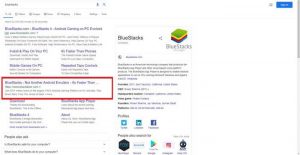
Step 2. Download and Install the program.

Step 3. On initial install it should prompt to setup Google account. If it doesn’t we can do this manually. Go into the settings of the bluestacks app.

Step 4. Click on Accounts.
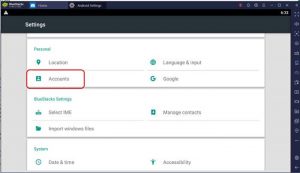
Step 5. Go ahead and sign into your Google account.

Step 6. Once the account is setup, we can close the settings tab and go into the google playstore to download the IPTV Smarters pro app.
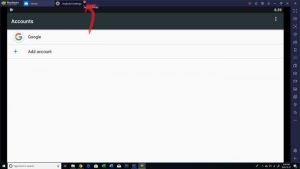
Step 7. Once the account is setup, we can close the settings tab and go into the google playstore to download the IPTV Smarters pro app.

Next steps for install and configure Iptv Smarters Pro go here: Install for Android